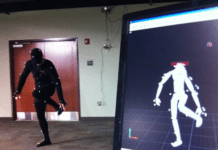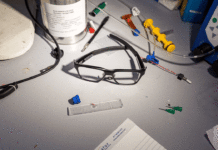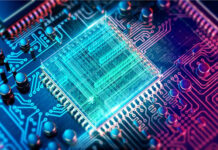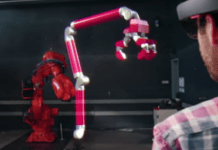Augmented reality used to be aimed at the entertainment industry, yet there is a practical side to it also. Google has been expanding on this side for many months and has finally revealed additional elements to their 3D animals and AR objects features on mobile phones. It works on most Android (version 7.0 and up) and iOS (version 11.0 and up) smartphones and tablets. The animals and objects are completely movable and it comes with sounds. You can hear the cutest little virtual bark from a golden retriever or the nay of a horse!
There is a wide range of animals that you can access in the palm of your hand, watching how it appears in front of you. These include land animals like bears, pythons, lions, underwater animals like the angler fish, alligators, sharks, several species of birds, house pets, and even a whole range of dinosaurs! Some of the objects include bacteria, animal and human cells, planets, all the aspects of the human body, cars, and you can also have a look at Neil Armstrong.
Getting to the 3D animals and objects might be a bit tricky. There is a simple way to do it.
How to Access Google’s 3D Animals and Objects:
First, open the Google search option on your phone and type in a 3D-supported animal like a shark. You will then see an overview of information and an option that says ‘view in 3D’. When you select that option, you will see the animated animal against a white background on your phone. Here you can explore it from several angles: you can zoom in with your finger or move it up and down. You can also share it with your favorite social media site which makes it easy for educational purposes.
The animal or object that you have chosen can also be seen in AR on your phone. When viewing it in 3D, tap ‘view in your space’. Give the phone access and give it a few seconds to adjust to your surroundings. You might have to move the phone around a bit to get the perfect spot for it to appear so be patient. It will appear right in front of you on your phone. You can then pinch it to adjust the size or rotate it to view it from all angles. You can also move the object to another room.

Object Blending:
The blending of animals into the real world is an Android feature and it allows the animals to adapt to the environment accordingly. It’s a great way to make it seem like a snake is hiding and only displaying the visible parts. In the AR view, tap the small circle on the top right corner of your phone. For this to work, you need to get up close and personal with the animal.
Google 3D animals and objects are a great way to make learning fun and to explore objects that you normally would never access in real-life.
References:
Persaud, C. & Maring, J.: Google 3D animals & AR Objects: Full list and Gallery, AndroidCentral. 21 August 2020.androidcentral.com